This is my layout in Design view of Android studio, when Pixel device is selected.
But when I switch the device to AVD device such as 4_WVGA_Nexus_S.., the virtual button is disappear.

How can I bring it back?
This is my layout in Design view of Android studio, when Pixel device is selected.
But when I switch the device to AVD device such as 4_WVGA_Nexus_S.., the virtual button is disappear.

How can I bring it back?