I wanted to make nested list so that it resembles tree folder structure
Here is how i'm expecting my list
here is what i have tried but not working
<link href="https://unpkg.com/material-components-web@latest/dist/material-components-web.min.css" rel="stylesheet">
<link rel="stylesheet" href="https://fonts.googleapis.com/icon?family=Material+Icons">
<script src="https://unpkg.com/material-components-web@latest/dist/material-components-web.min.js"></script>
<ul class="mdc-list" style="margin-left: 17px;padding: 0;margin-top: -7px;">
<li class="mdc-list-item" tabindex="0">
<span class="material-icons"> arrow_right </span>
<span class="mdc-list-item__ripple"></span><span class="material-icons folder-base-color"> folder </span>
<span class="mdc-list-item__text">json-dumps</span>
</li>
<li class="mdc-list-item" tabindex="0">
<span class="material-icons"> arrow_right </span>
<span class="mdc-list-item__ripple"></span><span class="material-icons folder-base-color"> folder </span>
<span class="mdc-list-item__text">test</span>
<ul class="mdc-list" style="margin-left: 17px;padding: 0;margin-top: -7px;">
<li class="mdc-list-item" tabindex="0">
<span class="material-icons"> arrow_right </span>
<span class="mdc-list-item__ripple"></span><span class="material-icons folder-base-color"> folder </span>
<span class="mdc-list-item__text">nested test</span>
</li>
<li class="mdc-list-item" tabindex="0">
<span class="material-icons"> arrow_right </span>
<span class="mdc-list-item__ripple"></span><span class="material-icons folder-base-color"> folder </span>
<span class="mdc-list-item__text">nested test 2</span>
</li>
</ul>
</li>
</ul>