When running heroku releases I see the following information:
| version | description | ldap | time |
|---|---|---|---|
| v364 | Update HEROKU_POSTGRESQL_AMBER by heroku-postgresql | heroku-postgresql@addons.heroku.com | 2021/01/13 17:09:43 -0800 |
| v363 | Enable allow-multiple-sni-endpoints feature | api-maintenance@heroku.com | 2020/08/06 11:20:42 -0700 |
| v362 | Update HEROKU_POSTGRESQL_TEAL by heroku-postgresql | heroku-postgresql@addons.heroku.com | 2019/10/16 19:54:44 -0700 |
The latest Heroku auto release has broken my legacy app as it changed PostgreSQL version from 9.6 to 12.5 that is not currently supported by the app.
I wonder if I can rollback this auto change done on 2021/01/13 (v364) ?
Another question is if I am going to use Heroku standard rollback command heroku rollback v363 will all data stored b/w v363 and v364 releases (2019/10/16 - 2020/08/06) be saved after rollback?
And last question, will the data created after v364 release (2021/01/13 - now) remain untouched after rollback to release v363?