IMO if one is starting to learn Keycloak one should avoid using the master Realm or change the admin_cli configuration like that without a very good reason.
From the Keycloak documentation one can read:
When you boot Keycloak for the first time Keycloak creates a
pre-defined realm for you. This initial realm is the master realm. It
is the highest level in the hierarchy of realms. Admin accounts in
this realm have permissions to view and manage any other realm created
on the server instance. When you define your initial admin account,
you create an account in the master realm. Your initial login to the
admin console will also be via the master realm.
We recommend that you do not use the master realm to manage the users
and applications in your organization. Reserve use of the master realm
for super admins to create and manage the realms in your system.
Following this security model helps prevent accidental changes and
follows the tradition of permitting user accounts access to only those
privileges and powers necessary for the successful completion of their
current task.
So typically you would create a different Realm, and create the users there. Unless, you really want to create a user on the master realm, typically admin-alike users.
That being said to create the user using the Keycloak Rest API, one just need to request from the admin-cli client a token on behalf of the admin user by providing its name and password, for instance as follows:
TOKEN=$(curl -k -sS -d "client_id=admin-cli" \
-d "username=$ADMIN_NAME" \
-d "password=$ADMIN_PASSWORD" \
-d "grant_type=password" \
http://$KEYCLOAK_IP/auth/realms/master/protocol/openid-connect/token)
from the $TOKEN object extract the access token (let us named $ACCESS_TOKEN).
And then create the user as follows:
curl -k -sS -X POST https://$KEYCLOAK_IP/auth/admin/realms/$REALM_NAME/users \
-H "Content-Type: application/json" \
-H "Authorization: Bearer $ACCESS_TOKEN" \
-d "$USER_JSON_DATA"
$USER_JSON_DATA will be the json data representation of the user to be created. There is no need to add the role admin to the master admin deployed with Keycloak by default.
Does keycloak expect people to find it by clicking clients -->
admin_cli --> Sessions
If setup normally, you would just need to know (as I already described) the admin's name and password, which is configured in the initial setup anyway.
Following this setup then you:
You need to first go to clients --> admin_cli --> Sessions:
you would see the following:
The difference now is that if you click on the admin user > roles, you would see the following:
The admin user, has already the admin role. No need for:
configure such that it has admin role
Now if you change the admin_cli configuration exactly as you did then you need to add to the Service-account-admin-cli user the role admin.
I cannot understand why this user "Service-account-admin-cli" is
hidden under the users section:
It is an implementation detail, unfortunately, I could not find online a an explanation for that either. But I do agree that without further context it does not look very user-friendly. Now that begs the question of why the tutorial did not warn their readers about it.
Now, if one speculate a bit, the reason to hide that user from the list of users could be because:
it is not a real user in the conventional sense; not meant to be used to login into Keycloak. If you try to set the password of that user you get always an error.
the list of users is for the users explicitly created for that realm that one can actually explicitly authenticate. In other words, "Service-account-admin-cli" is used so that it represents the "one" performing the call to the admin-cli, since when one changes the grand type from password to client-credentials there is no explicit user authentication anymore (i.e., admin username and password). So "Service-account-admin-cli" is used as a place holder.
Naturally, one could argue why not just make "Service-account-admin-cli" have the admin role by default?!, but again it is implementation details, that only the developers behind can justify.
Another good reason to not blindly change the original setup of the admin-cli.
 and I was able to get the access token by using the client id and secret:
and I was able to get the access token by using the client id and secret: