I used the following code to set up and test the startup, but when I reset the computer, my project is displayed below, and even my Message-Dialog is not displayed
[Article Source : Configure your app to start at log-in]
I use these codes : Code Source : Test Startup
I wanted to attach my code but an error occurred that you have to write a description!
My code is similar to the link above, only I show a Message-Dialog on public MainPage(), that's all.