I use a Toolbar as a MainMenu!
I embed a MainMenu into a ToolBar. But the text of the MainMenu (button's captions) is not in the center of ToolButtons.
I have:
I need:
I create a ToolBar, 4 ToolButtons and assign each menu for each button. Or I assign a MainMenu in "Menu" of a ToolBar. When I create a ToolBotton then it's caption is already at the bottom. Does nobody have the same?
After all these I will embed the ToolBar as the MainMenu into a CoolBar. Finally, I will have the same as in Windows Firewall.
Are there alternatives to have the same effect like the CoolBar of Windows Firewall (with the MainMenu + a break-line + ToolButtons of the ToolBar)? I use Delphi 2010.
How to do this? How to use properly a MainMenu in a ToolBar? Thanks!
P.S. Another example and it is not from Windows:
and how to copy the last example...