I'm preparing for iOS 14 App Tracking Transparency enforcement in early 2021 and I've created a pre-permission prompt before calling
ATTrackingManager.requestTrackingAuthorization(completionHandler: { status in
//do something based on status
})
So that I have a better chance to explain to my users the difference between opting for personalized or non-personalized ads.
My logic is that if the user opts out of personalized ads that I just wont prompt for Tracking Authorization permission by calling ATTrackingManager.requestTrackingAuthorization and instead I will let Admob realize that IDFA == 0000 and will thus be as if it wasn't authorized.
Here's an example:
I have two issues that arise from this that I need clarification on.
1: Is this legal by Apple's standards? I have found nothing to say it's illegal and once enforced, IDFA will be 0000 by default so essentially permission is not granted by default. So I'm thinking it's as if the developer just defaults to non-personalized ads.
2: Apple hasn't set a specific date for when this will be enforced, and so as a result (during this enforcement limbo period), if the official permission prompt is not called, the app will have access to IDFA & have, by default, permission to track, until enforcement occurs. This creates an issue for users who opt out on my pre-permission prompt during this time of non-enforcement. What is the work around for this? Can I manually disable the IDFA for these users until it is enforced by Apple?
It would seem counter-intuitive to call requestTrackingAuthorization for users who already opted out of personalized ads on the pre-permission prompt.