I have configured javamelody 1.86.0 on Tomcat 8.8 and all the other metrics are captured except from the JDBC. Below are the config I have on the Tomcat application:
Context.xml:
<ResourceLink type="javax.sql.DataSource"
name="jdbc/LocalAPIDB"
global="jdbc/APIDB"/>
Server.xml:
<Resource type="javax.sql.DataSource"
name="jdbc/APIDB"
factory="org.apache.tomcat.jdbc.pool.DataSourceFactory"
driverClassName="com.mysql.jdbc.Driver"
url="jdbc:mysql://localhost:3306/apiDB"
username="xxxx"
password="xxxxx"
initialSize="340"
maxActive="3770"
maxIdle="2330"
minIdle="890"
testOnBorrow="true"
validationQuery="SELECT 1"
validationInterval="30000"
timeBetweenEvictionRunsMillis="5000"
minEvictableIdleTimeMillis="60000"
removeAbandoned="true"
removeAbandonedTimeout="60"
abandonWhenPercentageFull="0"
logAbandoned="true"
jdbcInterceptors="org.apache.tomcat.jdbc.pool.interceptor.ConnectionState;
org.apache.tomcat.jdbc.pool.interceptor.StatementFinalizer;org.apache.tomcat.jdbc.pool.interceptor.ResetAbandonedTimer"/>
On mbeans I can see there are active connections but on the graph nothing is captured.
JDBC Graph
MBeans
Debugging Logs