I'm starting to use PowerApps for a demo project and I am exploring the capabilities to leverage this in front of a custom API I have running in Azure.
I created a custom connector, by importing the Swagger file (only v2 supported, btw). And after that, I quickly was able to start to use this connector from a Canvas app.
However, after updating some schemas/types in the Custom Connector designer (added a few fields), these changes don't get reflected in the App builder. When trying to actually make the call with these new parameters, I also get an error.
So, I'm wondering what has to happen in order to update/refresh the custom connector in the app builder?
Thanks