I am making my first Flutter App; enjoying it thus far. One annoying thing that I can not quite put my finger on, is that I have some ExpandedTiles, like so:

However, when the tile is expanded, the screen stays in the same position; like so:
What I would like, is if the app is scrolled down aa little bit when the ExpandedView is expanded.
I found this previous question, How to scroll an ExpansionTile / Listview when a tile is expanded? but that is a little different in that it just creates a list of the same items every time. I want the same functionality, but for 3 or 4 unique lists.
Widget build(BuildContext context) {
final title = 'Lunch Menu';
return MaterialApp(
title: title,
home: Scaffold(
appBar: AppBar(
title: Text(title),
),
body:
ListView(
children:
<Widget>[
ListTile(
subtitle: Image.asset('assets/images/lunch-logo.jpg'),
title: ElevatedButton(
child: Text('Back'),
onPressed: () {
Navigator.push(
context,
MaterialPageRoute(builder: (context) => HomeRoute()),
);
},
),
),
ListTile(
//leading: Image.asset('assets/images/lunch-logo.jpg'),
subtitle: Text('Enjoy our Lunch Options!',
style: TextStyle(
fontSize: 18.0,
color: Colors.blue,
fontWeight: FontWeight.w600,
) ,
textAlign: TextAlign.center ,
),
),
ExpansionTile(
leading: Text(
'Starters',
style: TextStyle(
fontSize: 18.0,
color: Colors.blue,
fontWeight: FontWeight.w600,
),
),
children:<Widget>[ ListTile(
leading: Image.asset('assets/images/food/image1.png'),
title: Text('Title1'),
isThreeLine: true,
subtitle: Text('Description 1') ,
),ListTile(
leading: Image.asset('assets/images/food/image2.png'),
title: Text('Title2'),
isThreeLine: true,
subtitle: Text('Description2') ,
),
Would appreciate if someone can give me a pointer on how to implement the scroll controller correctly.