I'm using the stageBlock method and the onProgress callback. I thought I had this working when I wrote this 9 months ago but I'm doubting myself now. The progress update is showing "loadedBytes" and it does not resemble what is actually going over the network. onProgress reports as all bytes "loaded" while the browser is still uploading the file via a network request. How do you monitor the network bytes while using this azure method?
await blockBlobClient.stageBlock(blockId, chunk, chunk.size, {
onProgress: e => {
console.log('onProgress loadedBytes: ' + e.loadedBytes);
},
abortSignal: abortControllerRef.current.signal,
});
I'm using version 12.1.1 of azure nodejs package...
I have just upgraded to version 12.3.0 and still have the same problem.
Edit
I have created a small repro here: https://github.com/philwindsor/az-progress-bug
Its a react app, clone it and run yarn install then yarn run.