Link to Project: https://github.com/raystorm/Alfresco-Smalgyax
I am trying to:
- Upload Documents into Alfresco/Share
- Set a custom Document Type
- Set Metadata
- Use a Form that matches the Look/Feel of Alfresco/Share
I have Added a menu Item to the Create... menu.
The link points to the create-content Page. I was unable to upload the the file with that page. I set a custom file input field, but could not upload the file. I was unable to get a custom form template to work.
I have now switched tactics.
I have a custom share service that can:
- Upload the file
- Set Document Type
- Set Metadata.
- Bare-bones HTML page. Note: Does not match the Alfresco/Share look/feel.
How can I set the Share service page template to actually look like the create-content page?
UPDATE
I reset the get page to match the hello-world template.
the first line of the file:
<#include "/org/alfresco/include/alfresco-template.ftl" />
threw the following error:
smalgyax-share_1 | Caused by: freemarker.template.TemplateNotFoundException: Template not found for name "org/alfresco/include/alfresco-template.ftl".
smalgyax-share_1 | The name was interpreted by this TemplateLoader: MultiTemplateLoader(loader1 = org.springframework.extensions.webscripts.ClassPathStore$ClassPathTemplateLoader@3471b524, loader2 = org.springframework.extensions.webscripts.ClassPathStore$ClassPathTemplateLoader@e944270, loader3 = org.springframework.extensions.webscripts.ClassPathStore$ClassPathTemplateLoader@4a121f1c, loader4 = org.springframework.extensions.webscripts.ClassPathStore$ClassPathTemplateLoader@6aa5340e, loader5 = org.springframework.extensions.webscripts.ClassPathStore$ClassPathTemplateLoader@53c474eb, loader6 = org.springframework.extensions.webscripts.ClassPathStore$ClassPathTemplateLoader@7fef2b21, loader7 = org.springframework.extensions.webscripts.ClassPathStore$ClassPathTemplateLoader@255f313f, loader8 = org.springframework.extensions.webscripts.ClassPathStore$ClassPathTemplateLoader@661974de, loader9 = org.springframework.extensions.webscripts.ClassPathStore$ClassPathTemplateLoader@168a37da, loader10 = org.springframework.extensions.webscripts.ClassPathStore$ClassPathTemplateLoader@103ab009, loader11 = org.springframework.extensions.webscripts.ClassPathStore$ClassPathTemplateLoader@4c30bdf8, loader12 = org.springframework.extensions.webscripts.ClassPathStore$ClassPathTemplateLoader@61228f24).
The error occurs from both
service: http//:localhost:8180/share/service/hayts
and
Page: http://localhost:8180/share/page/upload-smalgyax-document