How do I change text alignment inside a bokeh Div widget? I want it to be aligned in the 'centre'.
show(column(Div(text='<p style="text-align: center;"><center><h1>Figure 1<h1><center></p>', style={'font-size': '150%'}), gridplot))
As you can see, I've tried some HTML edits above (among others) but nothing works. I don't code in HTML so I have no idea how to make it work. Any help would be very appreciated!
A bit of background: I'm trying to make an overarching title for the gridplot (bokeh doesn't have this functionality)