I have created animation plot of x_graph and y_graph which plots the path of the planet and the plot of x_sun and y_sun in the same plot of x_graph and y_graph having marker = 'o', where the position is fixed for the entire animation i.e., at (-0.8,0). Also I need to show the motion of the planet as a blue dot moving around the sun leaving a small trail behind but not the complete path of its motion.
This is my code but it does not seem to work. The output is just the motion of the planet as an animation. I am not getting that blue dot from the plot of x_sun and y_sun which should be at (-0.8, 0)
import numpy as np
import matplotlib.pyplot as plt
import matplotlib.animation as animation
n = int(input("Enter the number of steps\n"))
s = int(n/2)
def f(r, u, t):
return 1/r**3-1/r**2 # Equation of r
def g(theta, r, t):
return 1/r**2 # Equation of theta
x_graph = []
y_graph = []
x1 = []
y1 = []
def func(r_0, theta_0, u_0, t_0, h):
x = -0.98 # initial value of x
y = 0 # initial value of y
for i in range(1, n + 1):
m1 = h * u_0
k1 = h * f(r_0, u_0, t_0)
l1 = h * g(theta_0, r_0, t_0)
m2 = h * (u_0 + 0.5 * k1)
k2 = h * f(r_0 + 0.5 * m1, u_0 + 0.5 * k1, t_0 + 0.5 * h)
l2 = h * g(theta_0 + 0.5 * l1, r_0 + 0.5 * k1, t_0 + 0.5 * h)
m3 = h * (u_0 + 0.5 * k2)
k3 = h * f(r_0 + 0.5 * m2, u_0 + 0.5 * k2, t_0 + 0.5 * h)
l3 = h * g(theta_0 + 0.5 * l2, r_0 + 0.5 * k2, t_0 + 0.5 * h)
m4 = h * (u_0 + k3)
k4 = h * f(r_0 + m3, u_0 + k3, t_0 + h)
l4 = h * g(theta_0 + l3, r_0 + k3, t_0 + h)
r_0 += (m1 + 2 * m2 + 2 * m3 + m4) / 6
u_0 += (k1 + 2 * k2 + 2 * k3 + k4) / 6
theta_0 += (l1 + 2 * l2 + 2 * l3 + l4) / 6
x = r_0 * np.cos(theta_0)
y = r_0 * np.sin(theta_0)
t_0 += h
x_graph.append(x)
y_graph.append(y)
return x, y
fig = plt.figure()
p1 = fig.add_subplot(111)
l1, = p1.plot([],[])
l2, = p1.plot([],[],marker= 'o', ls='')
print(func(0.98, -np.pi, 0, 0, 0.001))
x_sun = np.linspace(-0.8, -0.8, len(x_graph))
y_sun = np.linspace(0,0,len(y_graph))
plt.xlim(-1.2,1.5)
plt.ylim(-1.5,1.5)
plt.xlabel('x axis')
plt.ylabel('y axis')
plt.title('Planet\'s orbit')
def polar_animator(i):
l1.set_data(x_graph[:i], y_graph[:i])
return l1,
def animate(i):
l2.set_data(x_sun[:i], y_sun[:i])
return l2,
ani = animation.FuncAnimation(fig, polar_animator, frames= len(x_graph), interval=1,
blit=True)
anim = animation.FuncAnimation(fig, animate, interval=1, blit=True)
ani.save('planet.mp4', writer= 'ffmpeg')
Currently the output looks something like this but I want to have a marker(like a big dot) at point (-0.8, 0) representing sun. Since SO doesn't allow to embed videos, I was unable to attach the video. I am attaching a .png instead