Is it not possible to have a dynamic Navigation Title in SwiftUI. The below code doesn't update the title as the timer elapses. Is there any way to do this? (this is in WatchOS)
(code edited for more testable example)
import SwiftUI
struct TimerTestView: View {
@State private var timeRemaining = 100
let timer = Timer.publish(every: 1, on: .main, in: .common).autoconnect()
var body: some View {
Text("\(timeRemaining)")
.onReceive(timer) { time in
if self.timeRemaining > 0 {
self.timeRemaining -= 1
}
}
.navigationTitle("\(timeRemaining)")
}
}
struct TimerTestView_Previews: PreviewProvider {
static var previews: some View {
TimerTestView()
}
}