I'm new to Docker. When I am running my docker container, the last line in the Dockerfile is the following:
CMD ["python3", "./poses/server/server_multithreaded.py"]
In the server_multithreaded.py file described above, I am importing another file, as seen below:
from poses.poseapp.poseapp_sockets import PoseAppWSockets
When I run container using the command docker run -p 8089:8089 zoheezus/capstone I get the following error:
Traceback (most recent call last):
File "./poses/server/server_multithreaded.py", line 18, in <module>
from poses.poseapp.poseapp_sockets import PoseAppWSockets
ImportError: No module named 'poses'
From what I understand, the 'poses' directory is not accessible or I am not accessing it the right way. What do I need to do for server_multithreaded.py to be able to access the other files when I run it?
The file structure of the project is the following: