I have a react page that contains a pie chart. It returns this div as well as several other HTML components.
I also have 25 input fields that update 3 variables (incomeNum, expenseNum, and savingNum) as something is typed in any of the input fields (an onChange event in react).
The newData function looks like this. It successfully updates the 3 variables without a problem:
The pie chart is supposed to display the data from the incomeNum, expenseNum, and savingNum variables. My goal is to dynamically update the pie chart like I am to the incomeNum, expenseNum, and savingNum variables as the input fields are being filled out. My thinking was when I updated those three variables I could just update the dataSource (used by the pie chart) and it would update the pie chart, but the problem is the chart doesn't update itself unless you click on it. I want it to update without clicking on it.
Thanks for reading this.