I am able to successfully attach PDF file with ServiceNow table record using GlideSysAttachment API and attachment.write() function in script, however whenever I download and try to open same, I get the error shown in below screenshot.
Code snippet
(function execute() {
try{
var rec = new GlideRecord('incident');
var attachment = new GlideSysAttachment();
var incidentSysID = incident.number;
rec.get(incidentSysID);
var fileName = 'Test_Incident.pdf';
var contentType = 'application/pdf'; // Also tried with contentType as 'text/pdf'
var content = pdf_content;
var agr = attachment.write(rec, fileName, contentType, content);<br>
gs.info('The PDF attachment sys_id is: ' + agr);
}catch(err){
gs.log('Got Error: ' + err);
gs.info(err);
}
})()
I also tried "AttachmentCreator" with ecc_queue within script but same error occurs. Below is code for it.
(function execute()
{var attCreator = new GlideRecord('ecc_queue');
attCreator.agent = "AttachmentCreator";
attCreator.topic = "AttachmentCreator";
attCreator.name = "Test.pdf" + ":" + "text/pdf";
//Also tried, "Test.pdf:application/pdf"
attCreator.source = "incident"+":"+ incident.number;
// Record Table name and sys_id of the particular record
var content = pdf_content; // pdf_content is any string variable
var stringUtil = new GlideStringUtil();
var base64String = stringUtil.base64Encode(content);
var isValid=GlideStringUtil.isBase64(base64String);
var base64String= gs.base64Encode(content);
gs.info("Is valid base64 format in ecc_queue ? "+ isValid);
attCreator.payload = base64String; //base64 content of the file
attCreator.insert();
})()
I am able to attach and view excel and word files with similar scripts without any issues. I have checked system properties for attachments but everything looks fine. I am able to view the PDF file uploaded from UI to particular table records however not the one I attach via REST API or scripts.
I have also tried sending encoded data as bytes, base64 or simple string but nothing seems to work. I don't get any errors and attachment id is returned each time on creation of attachment.
After modifying my code slightly for above functions w.r.t scoped application instead of global; I got some information from logs when I debug:
- 05:38:38.411 Security restricted: File type is not allowed or does not match the content for file Test.pdf
- 05:38:38.410 Security restricted: MIME type mismatch for file: Test.pdf. Expected type:application/pdf, Actual type: text/plain
- 05:38:38.394 App:XYZ App x_272539_xyz_ap: Is valid base64 format in ecc_queue ? true