I'm trying to animate a rectangle based on a coordinate determined by for-loop, inside a button. Here is my JComponent Class:
public class Rect extends JComponent {
public int x;
public int y;
public int w;
public int h;
public Rect (int x, int y, int w, int h) {
this.x = x;
this.y = y;
this.w = w;
this.h = h;
repaint();
}
@Override
public void paintComponent(Graphics g) {
Graphics2D g2 = (Graphics2D) g;
super.paintComponent(g);
g2.setColor(Color.green);
g2.drawRect(x+15, y+15, w, h);
}
}
and here is my button and button inside JFrame class:
public class MainFrame extends JFrame {
Rect R = new Rect(15, 15, 50, 50);
JPanel lm = new JPanel();
LayoutManager lay = new OverlayLayout(lm);
JButton animate = new JButton("animate");
public MainFrame () {
setSize(1200, 700);
setDefaultCloseOperation(JFrame.EXIT_ON_CLOSE);
lm.setLayout(lay);
lm.add(R);
}
animate.addActionListener(new ActionListener() {
public void actionPerformed(ActionEvent e) {
for (int k = 0; k < 500; k+=50) {
R = new Rect(k, k, 50, 50);
validate();
repaint();
}
}
});
}
But when I run the code and click the button, nothing happens. What's wrong?
EDIT: I run the frame inside my main class like this:
public class OrImage {
public static void main(String[] args) throws Exception
SwingUtilities.invokeLater(new Runnable() {
public void run() {
MainFrame mf = new MainFrame();
mf.setVisible(true);
}
});
}
}