I'm simply trying to add a model with a diffuse and bump texture to a simple scene in react 3 fiber.
I have literally no clue what I'm doing wrong.
Heres the sandbox: https://codesandbox.io/s/three-point-lighting-in-react-three-fiber-forked-qeqlx?file=/src/index.js
The model is a GLTF moon, that has the textures baked in. The moon is just a sphere but I want to use the GLTF model. Currently, the scene displays the background and lights, but no model.
If you have any insight about this I would appreciate it immensely!