Problem
I am currently trying to get Blazor WASM (Web Assembly) to work with a local Auth client (Fusion Auth).
Attempted solves
I tried to change the Cors policy on my Fusion Auth client. Additionally, I have tried to enable CORS on blazor WASM, but came to the conclusion that its not Blazor's job to care about CORS. It's a server thing. 
Questions
I have two questions that I believe these are each related to CORS as well and probably only an issue because I am on localhost.
- I am not getting a clean redirect to FusionAuth. Though, it does eventually redirect to the provider.
Refused to display 'http://localhost:9011/oauth2/authorize?client_id=ff87ab0d-0a7e-4bcc-af02-8fbf31a92b66&redirect_uri=https%3A%2F%2Flocalhost%3A5001%2Fauthentication%2Flogin-callback&response_type=code&scope=openid profile openid&state=30eaea5137a6491eb2447547c6948c7a&code_challenge=6KbxXv06jvGjTIG_KxvY2K6HRHy9v52z22usno4BnYk&code_challenge_method=S256&prompt=none&response_mode=query' in a frame because it set 'X-Frame-Options' to 'deny'.
Access to XMLHttpRequest at 'http://localhost:9011/oauth2/token' from origin 'https://localhost:5001' has been blocked by CORS policy: No 'Access-Control-Allow-Origin' header is present on the requested resource. And POST http://localhost:9011/oauth2/token net::ERR_FAILED
My Setup
My Program.cs file looks like the following:
public class Program
{
public static async Task Main(string[] args)
{
var builder = WebAssemblyHostBuilder.CreateDefault(args);
builder.RootComponents.Add<App>("#app");
builder.Services.AddScoped(sp => new HttpClient { BaseAddress = new Uri(builder.HostEnvironment.BaseAddress) });
builder.Services.AddOidcAuthentication(options =>
{
builder.Configuration.Bind("FusionAuth_test", options.ProviderOptions);
options.ProviderOptions.ResponseType = "code";
options.ProviderOptions.RedirectUri = "https://localhost:5001/authentication/login-callback";
options.ProviderOptions.PostLogoutRedirectUri = "https://localhost:5001/";
options.ProviderOptions.DefaultScopes.Add("openid");
});
await builder.Build().RunAsync();
}
}
Where FusionAuth_Test config looks like the following:
{
"Local": {
"Authority": "https://login.microsoftonline.com/",
"ClientId": "33333333-3333-3333-33333333333333333"
},
"FusionAuth_test": {
"Authority": "http://localhost:9011",
"ClientId": "myIDhere"
}
}
To Replicate
- Use the new .NET 5 sdk.
dotnet new blazorwasm -au Individual -o BlazorAuthSample5in the CLI/powershell- copy my Program.cs into yours. Only a few lines added/replaced.
- change wwwroot/appsettings.json to include your fusionAuth clientId (or other local auth provider). Fusion auth can be set up via docker like so
curl -o docker-compose.yml https://raw.githubusercontent.com/FusionAuth/fusionauth-containers/master/docker/fusionauth/docker-compose.yml
curl -o .env https://raw.githubusercontent.com/FusionAuth/fusionauth-containers/master/docker/fusionauth/.env
docker-compose up
dotnet runon folder and try to login
