I am trying to add icon with ion-icon in my ionic vue project. I copied code from official page
<ion-icon name="aperture-outline"></ion-icon>
here is my template
<template>
<ion-content class="content">
<h1>Hello</h1>
<ion-icon name="aperture-outline"></ion-icon>
<h1>Hello2</h1>
</ion-content>
</template>
<style scoped>
.content {
--color: rgb(6, 114, 141);
--background: rgb(240, 234, 234);
--padding-top: 50px;
}
</style>
Here is my output
Why my icon is not showing?
N.B this answer does not solve my problem