I've been searching quite a lot and studying the Docksuite sample but haven't been successful in getting a simple screen working. I would like to have a form on top and two forms opened on the left.
What I have done so far:
- Created a FormMainDock that holds a DockPanel; isMDIContainer = True
- Created three Forms that inherit from DockContent
- In the FormMainDock have the following code:
...
Private Sub FormMainDock_Load(sender As Object, e As EventArgs) Handles MyBase.Load
Me.DockPanel1.Theme = New VS2015DarkTheme
Dim fTop As New FormTop
fTop.Show(DockPanel1, DockState.DockTop)
fTop.DockPanel.DockTopPortion = 120
Dim fLeft1 As New FormLeft1
fLeft1.Show(DockPanel1, DockState.DockLeft)
Dim fLeft2 As New FormLeft2
fLeft2.Show(DockPanel1, DockState.DockLeft)
fLeft2.DockPanel.DockLeftPortion = 400
End Sub
...
and that shows me
Now what I would like to have is this
I have no idea how to get the two forms opened on startup. Any help would be appreciated.