Note: The @microsoft.graph.downloadUrl value is a short-lived URL and can't be cached. The URL will only be available for a short period of time (1 hour) before it is invalidated.
In the tutorial, the download url expires after an hour. How do I get a permanent download address?
error Message
Sorry, something went wrong The access token has expired. It's valid from '11/11/2020 1:18:52 AM' and to '11/11/2020 2:18:52 AM'.