So, I added some text (UITextView) to my stackView and centered to the top. I also added a UIImageView which would sit nicely under my UITextView. Well it doesn't. For some reason the image covers the text completely. If I delete the image the text comes back up nice on the top center. Played a lot with the stack distribution and alignment but no luck. Not sure what I'm missing :(. Any help is appreciated!
I'm adding both the UITextView and UIIMageView as arrangedSubview to the stack.
Here is my code:
//stack
let stack: UIStackView = {
let stack = UIStackView()
stack.translatesAutoresizingMaskIntoConstraints = false
stack.axis = .vertical
stack.spacing = 5
stack.distribution = .fillProportionally
stack.alignment = .fill
return stack
}()
//text
fileprivate let title: UITextView = {
let title = UITextView()
title.translatesAutoresizingMaskIntoConstraints = false
title.contentMode = .scaleAspectFit
title.layer.cornerRadius = 10
title.backgroundColor = .darkGray
title.font = UIFont(name: "Megrim-Regular", size: 17)
title.textColor = .white
title.textAlignment = .center
return title
}()
//image
let image: UIImageView = {
let image = UIImageView()
image.image = UIImage(named: "demoPic.jpg")
image.translatesAutoresizingMaskIntoConstraints = false
image.frame = CGRect(x: 0, y: 0, width: 50, height: 50)
return image
}()