I tried to overlap an image on Appbar Component and it's not happening.
Here is my code...
<View style={{flex: 1, backgroundColor: '#F6F8FB'}}>
<Appbar.Header style={styles.appHeader}>
<Appbar.BackAction />
</Appbar.Header>
<Image
source={require('../../../resource/images/LivingRoom.png')}
style={styles.imageStyle}
/>
</View>
Here is the CSS for the same.
appHeader: {
backgroundColor: '#184DB8',
height: (15 / 100) * height,
width: '100%',
alignItems: 'flex-start',
},
imageStyle: {
width: '100%',
height: (25 / 100) * height,
borderTopLeftRadius: 50,
borderTopRightRadius: 40,
},
I need Help!!
Like this Image