I'm getting authentication error like below with a right password I put during the installation.
Read similar questions and answers but couldn't find a working solution for version 13.
Tried empty password and all default passwords too. Can someone please help?
Unable to connect to server:
could not initiate GSSAPI security context: The operation or option is not available
could not initiate GSSAPI security context: Credential for asked mech-type mech not found in the credential handle
FATAL: password authentication failed for user "postgres"
My /Library/PostgreSQL/13/data/pg_hba.conf:
# TYPE DATABASE USER ADDRESS METHOD
# "local" is for Unix domain socket connections only
local all all peer
# IPv4 local connections:
host all all 127.0.0.1/32 peer
# IPv6 local connections:
host all all ::1/128 peer
# Allow replication connections from localhost, by a user with the
# replication privilege.
local replication all peer
host replication all 127.0.0.1/32 peer
host replication all ::1/128 peer