I have a perfomance issue regarding the update of Synonym table.
I have two SQL Servers:
- Server A (2017 DEV)
- Server B (2008 R2 DEV)
and they communicate through linked Server (collation compatible = TRUE). I have a log table (let's say T) on Server A and a synonym of this table on Server B.
The following code takes 10 seconds to update a single value (!)
DECLARE @VAR nvarchar(max),@guid uniqueidentifier
SET @VAR = 'TEST VALUE'
SET @guid = 'some value'
UPDATE LogTable
SET SizeKB=SizeKB+isnull(DATALENGTH(@VAR)/1024.0,0)
WHERE LogTable_guid=@guid
But this code takes less than 1 second
DECLARE @guid uniqueidentifier
SET @guid = 'some value'
UPDATE LogTable
SET SizeKB=SizeKB+isnull(DATALENGTH('TEST VALUE')/1024.0,0)
WHERE LogTable_guid=@guid
Execution Plan:
Event this code takes less than 1
DECLARE @VAR nvarchar(max),@guid uniqueidentifier,@temp float
SET @VAR = 'TEST VALUE'
SET @guid = 'some value'
SELECT @temp = SizeKB
FROM LogTable
WHERE LogTable_guid=@guid
SET @temp = @temp+isnull(DATALENGTH(@VAR)/1024.0,0)
UPDATE LogTable
SET SizeKB=@temp
WHERE LogTable_guid=@guid
Execution Plan:
I am not looking for a work around for this, rather I would like to understand why there's difference in execution plan between the variable in DATALENGTH and when there's just the value of the variable..
This behavour is not limited to DATALENGTH.. I have tried LEN() and SUBSTRING() and they both have the same issue as mentioned.