Actual Behavior - Clipping
I'm using the R DT package with flexdashboard. When I add text to the body of a DT table, the bottom of the dashboard is clipped (to varying extents). See below.
---
title: "With text in the body the bottom is clipped"
output: flexdashboard::flex_dashboard
---
Notice at the bottom that "Showing X entries" and "Previous/Next" are both clipped
```{r}
library(DT)
datatable(mtcars)
```
Expected Behavior - No Clipping
If I remove the text from the body of my table everything behaves as expected. But I want my body text ¯_(ツ)_/¯. What to do?
Is this a bug I should report, or is there another solution I'm unaware of?
---
title: "Without text in the body nothing is clipped"
output: flexdashboard::flex_dashboard
---
```{r}
library(DT)
datatable(mtcars)
```
Version Info:
other attached packages:
[1] DT_0.16 flexdashboard_0.5.2