I made this image in powerpoint to illustrate what I am trying to do:
I am trying to make a series of circles (each of which are the same size) that "move" along the x-axis in consistent intervals; for instance, the center of each consecutive circle would be 2 points away from the previous circle.
I have tried several things, including the DrawCircle function from the DescTools package, but cant produce this. For example, here I am trying to draw 20 circles, where the center of each circle is 2 points away from the previous, and each circle has a radius of 2 (which doesnt work)
library(DescTools)
plotdat <- data.frame(xcords = seq(1,50, by = 2.5), ycords = rep(4,20))
Canvas()
DrawCircle(x=plotdat$xcords, y=plotdat$ycords, radius = 2)
How can this be done in R?