I've been trying to deploy an ASP.NET Boilerplate application to Azure for the last couple of days and I haven't been able to do so. I keep stumbling upon this error:
First I make a Web App + SQL resource and then publish my project to it from inside Visual Studio using the right click -> deploy option, and then importing the publication profile I got from Azure. I make sure the database connection string in the appsettings.production.json are correct but I can't seem to connect to the database. If I try to connect to the database through the SQL Server Management Studio I get a similar error. This means something is wrong with the database itself.
Do I need to create a separate SQL database in Azure that makes use of the SQL database server that comes with the Web App + MySQL resource?
Any help would be greatly appreciated! I have been spending way too much time on this problem already.
This is a screenshot of all the resources in the Azure portal, these were created while creating the Web app + MySQL resource:
Edit: This is the error I am getting:
Win32Exception: A connection attempt failed because the connected party did not properly respond after a period of time, or established connection failed because connected host has failed to respond. Unknown location SqlException: A network-related or instance-specific error occurred while establishing a connection to SQL Server. The server was not found or was not accessible. Verify that the instance name is correct and that SQL Server is configured to allow remote connections. (provider: TCP Provider, error: 0 - A connection attempt failed because the connected party did not properly respond after a period of time, or established connection failed because connected host has failed to respond.) Microsoft.Data.ProviderBase.DbConnectionPool.CheckPoolBlockingPeriod(Exception e) InvalidOperationException: An exception has been raised that is likely due to a transient failure. Consider enabling transient error resiliency by adding 'EnableRetryOnFailure()' to the 'UseSqlServer' call. Microsoft.EntityFrameworkCore.SqlServer.Storage.Internal.SqlServerExecutionStrategy.Execute<TState, TResult>(TState state, Func<DbContext, TState, TResult> operation, Func<DbContext, TState, ExecutionResult<TResult>> verifySucceeded) Win32Exception: A connection attempt failed because the connected party did not properly respond after a period of time, or established connection failed because connected host has failed to respond.