I'd like to round the values in the tooltip for ggplotly.
I have code and when you hover over a column, it shows the full value.
I checked the docs but I had a hard time finding instructions.
This is my code
library(fpp)
library(plotly)
library(tidyverse)
gg <-
credit %>%
ggplot(aes(score)) +
geom_histogram(fill = "lightblue") +
theme_ipsum_rc(grid = "XY") +
labs(title = paste0("Histogram: "),
x = "")
ggplotly(gg)
When I hover over one of the columns, it shows the value as the full number (60.2312).
I'd like to show the rounded version of that, so it shows 60 instead