I try to build three different class cards. But why only two is shown?

Code:
Scaffold(....){
innerPadding ->
BodyContent(Modifier.padding(innerPadding).fillMaxWidth())
Card(shape = MaterialTheme.shapes.medium, modifier = Modifier.fillMaxWidth().padding(16.dp)) {
Text("Card COntent")
}
Card(backgroundColor = MaterialTheme.colors.surface, shape = MaterialTheme.shapes.medium,
modifier = Modifier.fillMaxWidth()) {
Text("Card COntent")
}
Card(Modifier.fillMaxWidth().padding(16.dp), elevation = 8.dp ) {
Text("Card COntent")
}
}