In iOS13 VStack align its content center along the vertical direction, like this:
In iOS14 VStack align its content top along the vertical direction:
I use same code as below,
GeometryReader { geometry in
VStack(alignment: .leading, spacing: 0) {
ForEach(0 ..< 100) { i in
Text("Row \(i)").foregroundColor(.white)
}
}
}
How to make the VStack align its top edge in iOS13?