This problem can be solved in this way
Tested on iOS 16, Xcode 14.0 Beta
struct TestView: View {
var body: some View {
GroupBox(label: Text("Label"), content: {
Text("Content")
})
.groupBoxStyle(ColoredGroupBox())
.padding()
}
}
struct ColoredGroupBox: GroupBoxStyle {
func makeBody(configuration: Configuration) -> some View {
VStack {
HStack {
configuration.label
.font(.headline)
Spacer()
}
configuration.content
}
.padding()
.background(RoundedRectangle(cornerRadius: 8, style: .continuous)
.fill(.blue)) // Set your color here!!
}
}
Result:
Full code for above result
struct TestView: View {
var body: some View {
VStack {
Divider()
HStack {
Text("Asperi's solution")
Text("(Problematic with label)")
.bold()
}
GroupBox(label: Text("Label"), content: {
Text("Content")
})
.groupBoxStyle(TransparentGroupBox())
.padding()
Divider()
Text("My Solution")
GroupBox(label: Text("Label"), content: {
Text("Content")
})
.groupBoxStyle(ColoredGroupBox())
.padding()
Divider()
Text("Default")
GroupBox(label: Text("Label"), content: {
Text("Content")
})
.padding()
Divider()
}
}
}
struct TransparentGroupBox: GroupBoxStyle {
func makeBody(configuration: Configuration) -> some View {
configuration.content
.frame(maxWidth: .infinity)
.padding()
.background(RoundedRectangle(cornerRadius: 8).fill(Color.blue))
.overlay(configuration.label.padding(.leading, 4), alignment: .topLeading)
}
}
struct ColoredGroupBox: GroupBoxStyle {
func makeBody(configuration: Configuration) -> some View {
VStack {
HStack {
configuration.label
.font(.headline)
Spacer()
}
configuration.content
}
.padding()
.background(RoundedRectangle(cornerRadius: 8, style: .continuous)
.fill(.blue)) // Set your color here!!
}
}