I am trying to create a calculated column that flags/counts the changes in values across rows in another column, in Spotfire. Below is an example of the data types I'm looking at and the desired results.
My hope is that for each Location, and ordered along Time, I can identify when the values of "colors" changes and have running count so that each cluster of similar values between changes is given the same label (Cluster Desire 1) for each Location. It would be best if the running count of clusters can restart at each location but this is not crucial. Any help would be more than appreciated!