I changed my app deployment version from iOS 13 to iOS 14 and I am getting an error building the app.
It keeps talking about no credentials provided although all these packages are public. Also I have github credentials set up and use them all the time.
I have tried removing github account, changing ssh -> http, but nothing seems to help.
Same issue happens when I try to add a new public package using Swift Package Manager
Any suggestions?