i'm new on .net, and i'm trying to make a gridview table that take data from a database (i bind data with <asp:sqldatasource selectcommand> tag) and for a specific integer value from this table column i want to display in gridview a string that is in another table and is specific for the integer. So 2 tables, 1 is inserted in gridview, another has static number of columns, table "a" has integers and other columns, tabel "b" has same integers but different strings on other columns for them. In gridview i want to show other columns from table "a" and 1 column from table "b". I can display the first table but i don't have ideas to link 2 tables. I can't make changes in databes. Thank you!
Table a Table b
column1 column2 column3 column4 column5
data1 data2 integer integer string
Output
Gridview
column1 column2 column5