I'm building a Nuxt app with Vuetify buildModule setup and want to make a number of v-cols sortable via VueDraggable (in my case, I built and added a super small Nuxt plugin which binds a global draggable component from the default export from VueDraggable). The v-cols should be wrapped with a v-row, so I'm using the draggable component with tag="v-row". This works well when running the dev server (nuxt-ts in my case since I'm using Nuxt with typescript support), but fails when building and running in production mode.
To illustrate the issue, here is some info on what's happening. My source is as follows (i.e. I use Pug):
In development mode, my v-row is rendered correctly in the DOM from Vuetify:
But when building and running in production mode, the draggable component literally renders v-row as the DOM tag instead of it going through rendering/parsing via Vuetify:
Does anyone have any idea on how to identify the root cause and how to resolve it here? I can likely hack my way around this problem for now, but want to know if this is a Nuxt bug or if anyone has solved this in any other way.