const msRestAzure = require('ms-rest-azure');
const { GraphRbacManagementClient } = require('azure-graph');
module.exports = async function (context, req) {
try{
const credentials = await msRestAzure.loginWithServicePrincipalSecret(clientId, clientSecret, tanent);
const client = new GraphRbacManagementClient(credentials, tenantId);
const results = await client.users.list();
context.res = {
body: results
};
} catch (error) {
console.log('error==> ',error); // Getting error: Authentication_MissingOrMalformed
context.res = {
body: error
};
}
}
I want to get all users list using azure graph sdk. But after calling the client.users.list() function I'm getting the error ("Authentication_MissingOrMalformed"). How do I fix this error and get all users list.
How to get all users list from Azure Active Directory using Azure Graph SDK (Nodejs) ?