When installing Azure DevOps Server 2019 upd 1.1 with default settings (minus database coupling of course), the system is setup with a self signed SSL certificate and HTTPS redirection.
This is to be published using a reverse SSL/TLS-proxy server with a live certificate. However, in this case, I need to disable the HTTPS requirements on my Azure DevOps Server 2019 upd 1.1 setup.
There is no setting available in the Azure DevOps Server Administration Console for disabling SSL redirect. Is there another way of achieving this?