Ok so, I am trying to make a custom table that has a news feed from newsapi, from my debugging: the api calls and such get made and the data is acessed, its just that it doesnt display on the table, it shows up as a blank table.
Here is the code: This is from the "first view controller" as I am using the tabbed template import UIKit
class FirstViewController: UIViewController, UITableViewDelegate,UITableViewDataSource {
@IBOutlet weak var tableView: UITableView!
var articles: [Article]? = []
override func viewDidLoad() {
super.viewDidLoad()
fetchArticles()
}
func fetchArticles(){
let urlRequest = URLRequest(url: URL(string: "https://newsapi.org/v2/top-headlines?country=us&?category=business&apiKey=sorrynotgivingmykey")!)
let task = URLSession.shared.dataTask(with: urlRequest){(data,response,error) in
if error != nil{
print(error)
return
}
self.articles = [Article]()
do{
let json = try JSONSerialization.jsonObject(with: data!, options: .mutableContainers) as! [String: AnyObject]
if let articlesFromJson = json["articles"] as? [[String: AnyObject]]{
for articlesFromJson in articlesFromJson{
let article = Article()
if let title = articlesFromJson["title"] as? String, let desc = articlesFromJson["description"] as? String, let url = articlesFromJson["url"] as? String, let imageToUrl = articlesFromJson["urlToImage"] as? String, let date = articlesFromJson["publishedAt"] as? String{
article.headline = title
article.desc = desc
article.url = url
article.imageUrl = imageToUrl
article.date = date
// print(article.date)
// print(article.headline)
}
self.articles?.append(article)
}
}
DispatchQueue.main.async {
self.tableView.reloadData()
}
}catch let error{
print(error)
}
}
task.resume()
// print(articles)
}
func tableView(_ tableView: UITableView, numberOfRowsInSection section: Int) -> Int {
return self.articles!.count
}
func tableView(_ tableView: UITableView, cellForRowAt indexPath: IndexPath) -> UITableViewCell {
let cell = tableView.dequeueReusableCell(withIdentifier: "worklmao", for: indexPath) as! ArticleCell
cell.title.text = self.articles?[indexPath.item].headline
cell.desc.text = self.articles?[indexPath.item].desc
cell.date.text = self.articles?[indexPath.item].date
print("lol lmao hahax help fuck shit")
return cell
}
func numberOfSections(in tableView: UITableView) -> Int {
1
}
}
And this is the cell classes I used for the articles
import UIKit
class ArticleCell: UITableViewCell {
@IBOutlet weak var date: UILabel!
@IBOutlet weak var desc: UILabel!
@IBOutlet weak var title: UILabel!
@IBOutlet weak var ImgView: UIImageView!
override func awakeFromNib() {
super.awakeFromNib()
// Initialization code
}
override func setSelected(_ selected: Bool, animated: Bool) {
super.setSelected(selected, animated: animated)
// Configure the view for the selected state
}
}
This is the article class
import UIKit
class Article: NSObject {
var headline: String?
var desc: String?
var url: String?
var date: String?
var imageUrl: String?
}
and bare in mind I did setup the class for the cell properly(at least I think