TS
constructor(
private global: GlobalService
) { }
login() {
const data = {
'username': 'admin',
'password': 'admin@123'
};
this.global.postData('users/', data).pipe(take(1)).subscribe((x: any) => {
console.log(x);
});
}
global.service.ts
postData(url: string, data: any, params?: any) {
return this.httpClient.post(url, data, Object.assign(this.getHeaders(), params || {})).pipe(take(1));
}
putData(url: string, data: any, params?: any) {
return this.httpClient.put(url, data, Object.assign(this.getHeaders(), params || {})).pipe(take(1));
}
private getHeaders() {
// tslint:disable-next-line:max-line-length
// const credentials = this.creds.credentials;
const headers = {
'Content-Type': 'application/json',
'Access-Control-Allow-Origin': '*'
};
const _creds = sessionStorage.getItem(environment.appKey + '-credentials') ||
localStorage.getItem(environment.appKey + '-credentials');
const credentials = _creds ? JSON.parse(_creds) : null;
if (credentials && credentials.token) {
headers['Authorization'] = 'Bearer ' + credentials.token;
}
return {
headers: new HttpHeaders(headers)
};
}
What I'm trying to do here is to get the csrf token.
but the csrf token is missing. I also added the HttpClientXsrfModule from the appModule.
It should display the csrftoken from the cookies also when clicking the login function the payload should be like.
PAYLOAD
{
csrfmiddletoken:
username: admin
password: admin123
}