When I put a Text widget just for test, the program shows "A RenderFlex overflowed by 34 pixels on the right.". I tried to put the Text in a Container, but it isn't works too. Look the print:
CupertinoPageScaffold(
navigationBar: CupertinoNavigationBar(
middle: Row(
children: <Widget>[
Expanded(
child: Padding(
padding: EdgeInsets.fromLTRB(10.0, 0.0, 0.0, 0.0),
child: CupertinoTextField(
prefix: Padding(
padding: EdgeInsets.fromLTRB(5.0, 0.0, 0.0, 0.0),
child: Icon(
IconData(0xF4A4,
fontFamily: "CupertinoIcons",
fontPackage: CupertinoIcons.iconFontPackage),
color: CupertinoColors.darkBackgroundGray,
),
),
placeholder: 'O que você procura?',
),
),
),
Padding(
padding: EdgeInsets.fromLTRB(5.0, 0.0, 5.0, 0.0),
child: FittedBox(
fit: BoxFit.contain,
child: CupertinoButton(
child: Icon(
IconData(0xF370,
fontFamily: "CupertinoIcons",
fontPackage: CupertinoIcons.iconFontPackage),
size: 80.0,
color: CupertinoColors.black),
onPressed: () {},
),
),
),
],
),
backgroundColor: CupertinoColors.systemGroupedBackground,
),
child: Text("Teste"),
);