I am trying to make a layout with zero top, left and right margin in Python with PySimpleGui.
Example code
import PySimpleGUI as sg
layout = [[sg.Text('Text with background color', background_color='#FF0000')]]
window = sg.Window('Title', layout, size=(200, 200))
Code result
Question
Any ideas on how to remove the left, right, and the top margin? So the text would be aligned to coordinates x=0, y=0 without the blue margin?
Could it be solved with some kind of offset or just a default-margin parameter?