I'm getting the error: 'Invalid argument type (Text). Expecting a Record value instead.' After using my Flow in my powerApp application.
PowerApp
'MyFlow-Save'.Run(
"1234",
"Some title",
"Some description",
"Some code"
);
My flow (MyFlow-Save) works perfect, The insertion are presents on my DB. I'm just getting the error on powerApps. This is my flow (I've used "askInPowerApps" variables on my object here).