I am using both PHP imagick and PHP vips library for image operations. I am working on image resize operation. For imagick I am using resizeImage() function and for vips I am using resize() function. But the output of both the image are different for same height and width. I want to same output for vips. Here I add my code which I am using for vips. I want same result for vips also, which I got into imagick
<!-- Imagick Code -->
$img = new Imagick($ipFile);
$img->resizeImage(1000, 1000, Imagick::FILTER_LANCZOS, 1, true);
$img->writeimage($opFile);
<!-- VIPS Code -->
$im = Vips\Image::newFromFile($ipFile);
$im = $im->resize($ratio, ['kernel' => 'lanczos2']);
$im->writeToFile($opFile);