In this case, how about using Drive API? I think that you can set them using Drive API. In this answer, the method of "Files: update" of Drive API v3 is used.
Sample script:
Before you use this script, please enable Drive API at Advanced Google services.
function myFunction() {
const fileId = "###"; // Please set the file ID.
const url = "https://www.googleapis.com/drive/v3/files/" + fileId;
const res = UrlFetchApp.fetch(url, {
method: "patch",
headers: {authorization: "Bearer " + ScriptApp.getOAuthToken()},
contentType: "application/json",
payload: JSON.stringify({viewersCanCopyContent: false, writersCanShare: false}),
});
console.log(res.getContentText())
// DriveApp.createFile(blob) // This comment line is used for automatically detecting the scope of "https://www.googleapis.com/auth/drive"
}
Note:
writersCanShare is for "Editors can change permissions and share"
viewersCanCopyContent is for "Viewers and commenters can see the option to download, print, and copy"
- When I saw the official document,
viewersCanCopyContent says Warning: This item is deprecated. Deprecated - use copyRequiresWriterPermission instead.. But when copyRequiresWriterPermission is used, this check couldn't controle. So, in this answer, I used viewersCanCopyContent.
- For the future update,
{viewersCanCopyContent: false, copyRequiresWriterPermission: false, writersCanShare: false} might be suitable instead of {viewersCanCopyContent: false, writersCanShare: false}.
Above sample, both checks are unchecked.
When copyRequiresWriterPermission can be used, I think that Drive API v2 might be able to use it as follows. But when I tested it now, it seems that "Viewers and commenters can see the option to download, print, and copy" cannot be controled.
Drive.Files.patch({copyRequiresWriterPermission:false,writersCanShare:false}, fileId);
For example, when viewersCanCopyContent: true, writersCanShare: true are used, both checks are checked.
References: