Hi wonderful people of stackoverflow!
Background
I have an Angular 9 application and CI set up with Codeship. This has been running fine until about two weeks ago when suddenly it stopped working after I upgraded from Angular 7.
Set up commands:
nvm ls
nvm install v10.15.1
nvm use v10.15.1
gem install rb-inotify -v 0.9.10
gem install sass
npm install -g firebase-tools@6.12.0
npm i firebase-functions@3.3.0
yes | npm install -g @angular/cli@9.1.12
npm i
cd functions
nvm use v10.15.1
npm i
cd ..
Which runs as expected. I have checked the versions in the CI environment with npm outdated, which show me that the correct versions are being installed the same as local:
Deploy script:
firebase use default
firebase functions:config:set test="test" --token "$FIREBASE_TOKEN"
firebase deploy --token "$FIREBASE_TOKEN"
Error:
firebase use default is successful, but firebase functions:config:set test="test" --token "$FIREBASE_TOKEN" now returns:
Error: HTTP Error: 404, Method not found.
Notes:
I've reset up the $FIREBASE_TOKEN with the new cli and can confirm that this probably isn't the issue, because when the token is incorrect (I removed the last character from the TOKEN), it throws a different error stating this.
I can also confirm that the same script run locally works and deploys just fine - so while I can get around the problem this way, it isn't an ideal or long term solution.
Any ideas or help would be genuinely appreciated as I'm somewhat lost as to what to do next?