When using Text with style .timer the time is truncated at certain times during the countdown. Setting frame, fixedSize, layoutPriority, padding didn't help. The following code:
struct ContentView: View {
var body: some View {
Text(Date(), style: .timer)
}
}
will display: O:00, O:01, O:02, O:03,O:... (gets truncated), O:05 etc.
Any ideas how to fix it?
There are similar question like this, but they didn't help:
Text inside a VStack truncates when it's not supposed to in SwiftUI